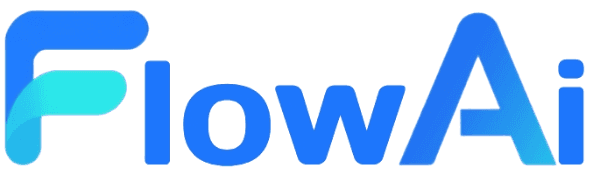Help Center
Welcome to the FlowAI Help Center. Here you'll find answers to common questions and detailed guides.
Getting Started Guide
Quickly learn how to register, log in, and create your first workflow as a new user.
Account & Settings
Manage your account info, configure personalized settings and security options.
FAQs
Answers to the most common questions to help you solve issues efficiently.
Advanced Features
Explore advanced capabilities of FlowAI to level up your workflow intelligence.
FAQs
Registration & Login Process
You can log in directly using your Google or Github account. Alternatively, you can register a FlowAI account via email. After registration, please activate your account via the email sent to you. To log in, simply enter your registered email and password. If you forget your password, use the 'Forgot Password' feature to reset it.
Create Your First AI Workflow
After logging in, click 'New Workflow', select the appropriate AI model and node type, drag and configure nodes as guided, and save to complete your first workflow. For details, see Beginner Tutorial.
UI Basics Introduction
The FlowAI main interface consists of a canvas and a node property editing area. The canvas supports drag-and-drop and connections, while the right sidebar is for editing node properties. See Beginner Tutorial for details.
Edit Account Info
Go to 'Personal Center' or 'Account Settings' to modify your email and other basic info. Some sensitive info may require re-verification after changes.
Password & Security
You can change your login password on the 'Account Settings' page.
Notification Settings
Currently, FlowAI does not support notification settings.
What is FlowAI?
FlowAI is a powerful workflow builder designed to help users simplify and automate their work using AI technologies. Whether you are a beginner or an experienced user, FlowAI provides an intuitive interface and rich features to help you easily create and manage workflows.
Do I need coding experience to use FlowAI?
No! FlowAI is designed to be user-friendly for all skill levels. You can create and manage workflows without any coding knowledge, just follow the simple steps to get started. Of course, if you have coding experience, you'll find it even easier to create complex workflows.
How does FlowAI improve my work efficiency?
FlowAI automates repetitive tasks, integrates multiple AI models and tools, and provides visual drag-and-drop editing, greatly improving your efficiency so you can focus on core business instead of tedious operations.
Which large language models does FlowAI support?
FlowAI integrates various LLMs such as GPT 4.1, GPT 4o, DeepSeek, etc. You can choose the model that best fits your needs for optimal workflow results.
How to add/remove workflow nodes?
In the workflow editor canvas, click the node library on the left to add nodes. Select a node and use the context menu or toolbar to delete it. Connect nodes to transfer data. Beginner Tutorial.
How to contact technical support?
You can contact our support team via the 'Contact Us' section at the bottom of the page or by email at admin@flowai.cc. We respond 24/7.
What types of workflow nodes can I use?
FlowAI provides various workflow nodes. You can choose and customize nodes for different tasks and needs, helping you build complex workflows to meet your requirements.
How do I get started with FlowAI?
Just visit our official website, register an account, and log in to your dashboard. Then follow the prompts to create your first workflow and experience the power of FlowAI.
What is FlowAI's pricing?
Currently, every user can use FlowAI for free. Google/GitHub/Email login receives 50 credits. After using up your credits, you can use your own OpenAI API Key. For detailed pricing, see: https://flowai.cc/en/intro/price/
Can I create multiple workflows on FlowAI?
Absolutely! FlowAI allows users to create and manage multiple workflows for different projects and needs.
What are FlowAI's advantages over other workflow tools?
There are many workflow tools on the market, such as dify and Doubao. Each tool has its own strengths, and the threshold for AI workflows is not high. FlowAI does not intend to compete; every user has their own habits. The most popular tool may not be the best fit for you. Try several and pick what suits you. FlowAI aims to provide a simple, easy-to-use, and efficient AI workflow tool so users can easily create and manage their own workflows.
What is FlowAI's AI Agent feature?
AI Agent is an advanced feature in FlowAI, capable of autonomous decision-making, multi-step reasoning, and automatic tool invocation, suitable for highly intelligent and automated scenarios.
What types of tool calls does AI Agent support?
FlowAI's AI Agent supports various tool calls, including but not limited to: web scraping tools (for fetching web content), calculator tools (for math operations), HTTP request tools (for API calls), etc. AI Agent will intelligently select and execute the right tool as needed, greatly enhancing workflow intelligence.
What is MCP Server? How does FlowAI support MCP?
MCP (Model Context Protocol) is a protocol that allows AI models to communicate with external services. FlowAI's AI Agent node fully supports MCP server configuration, including stream HTTP and SSE types. By configuring MCP servers, AI Agents can automatically use a wide range of features and services, greatly extending their capabilities.
How to configure and use MCP servers in FlowAI?
Configuring MCP servers in FlowAI is simple: 1) In the AI Agent node settings, find the MCP server configuration option; 2) Enter the MCP server address and related parameters; 3) Select connection type (stream HTTP or SSE); 4) After saving, the AI Agent will automatically discover and use all tools and features provided by the MCP server. This lets your workflow access more external services and capabilities.
What's the difference between AI Agent and regular LLM nodes?
The main differences are in intelligence and feature scope: 1) Regular LLM nodes only perform single AI inference and output results directly; 2) AI Agent can make autonomous decisions, perform multi-step reasoning and planning; 3) AI Agent can automatically call tools such as web scraping and API requests; 4) AI Agent supports MCP server integration for more external services; 5) AI Agent is better for complex, multi-step tasks.
Is there an extra charge for using AI Agent features?
AI Agent is a core feature of FlowAI and included in our standard service. You can use free points or your own API Key to run AI Agent workflows. Since AI Agent may require multiple AI calls and tool usages, it may consume more points than regular LLM nodes, depending on the task complexity and steps needed.
Multi-Model Collaboration
FlowAI supports multi-model collaboration. You can use multiple AI models in one workflow, each performing different tasks.
Still need help?
If you encounter any issues you can't solve, feel free to contact our support team.
- Email support: admin@flowai.cc