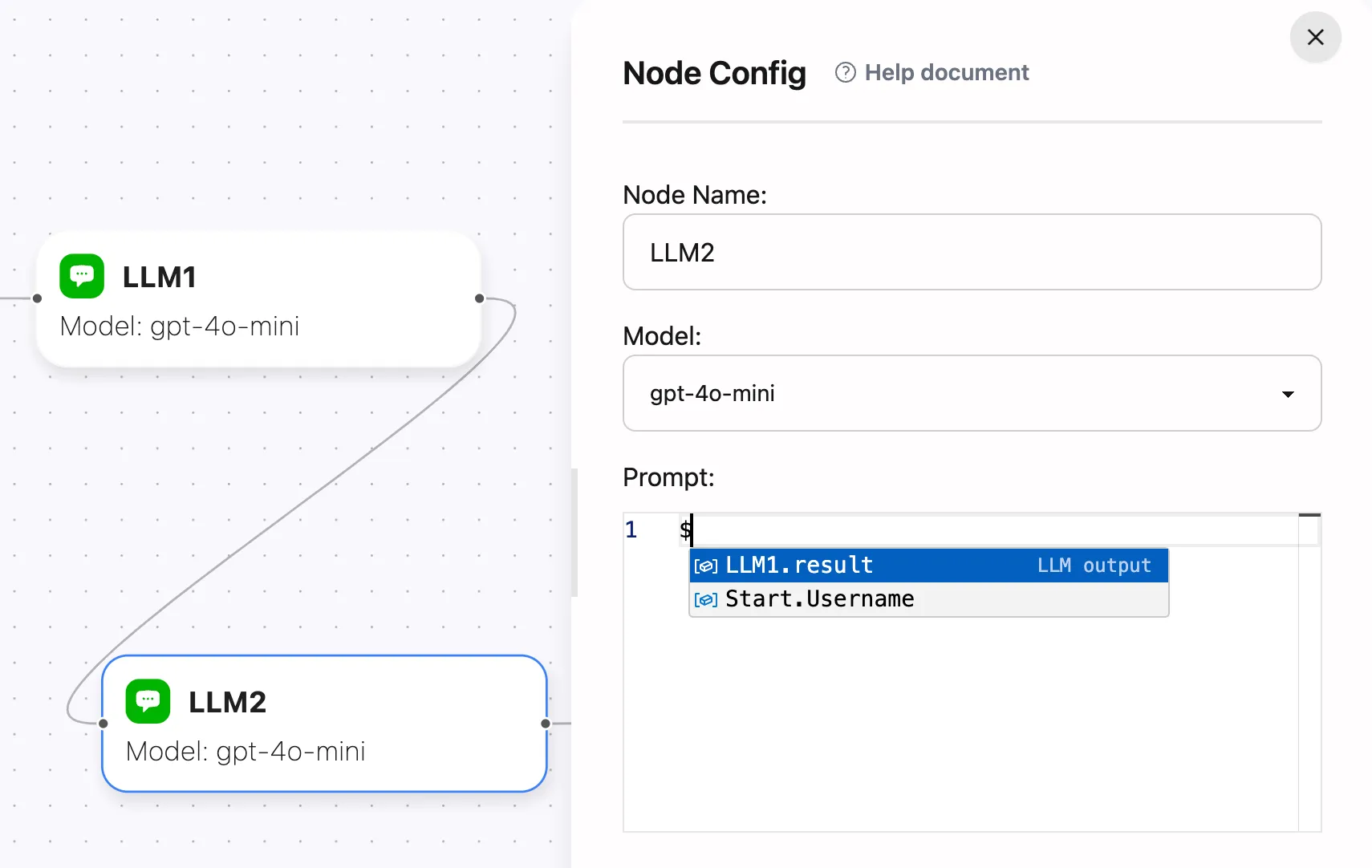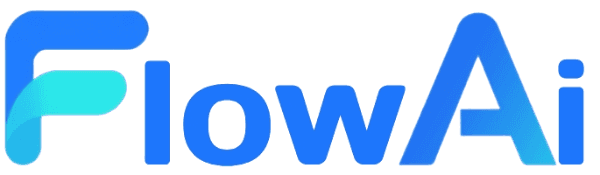FlowAI Prompt Variables Guide
First, let’s clarify two key concepts:
-
What is a Prompt? For short, a prompt is the input text that directs the AI’s output. Imagine conversing with a highly intelligent assistant. A prompt is like your instructions to this assistant. By carefully crafting your prompt, you guide the AI to produce desired responses. In AI systems, a prompt is the input text that directs the AI’s output.
-
What are Variables? For short, variables are the blank spaces in a fill-in-the-blank question. When creating prompts, you can insert these “blanks” (variables) that get populated with actual values during execution. This allows you to reuse the same prompt template while generating different outcomes by changing variable values.
Variable Syntax Explained
Variable Definition & Usage
FlowAI uses the $ symbol to denote variables. This simple syntax is designed for intuitive recognition and ease of use.
The standard variable structure is:
$nodeName.outputExample for an LLM node’s output:
$LLM1.resultWhere:
LLM1: Node nameresult: Standard output field
Each node may have different output fields. Check the Node Details Panel for specific output fields.
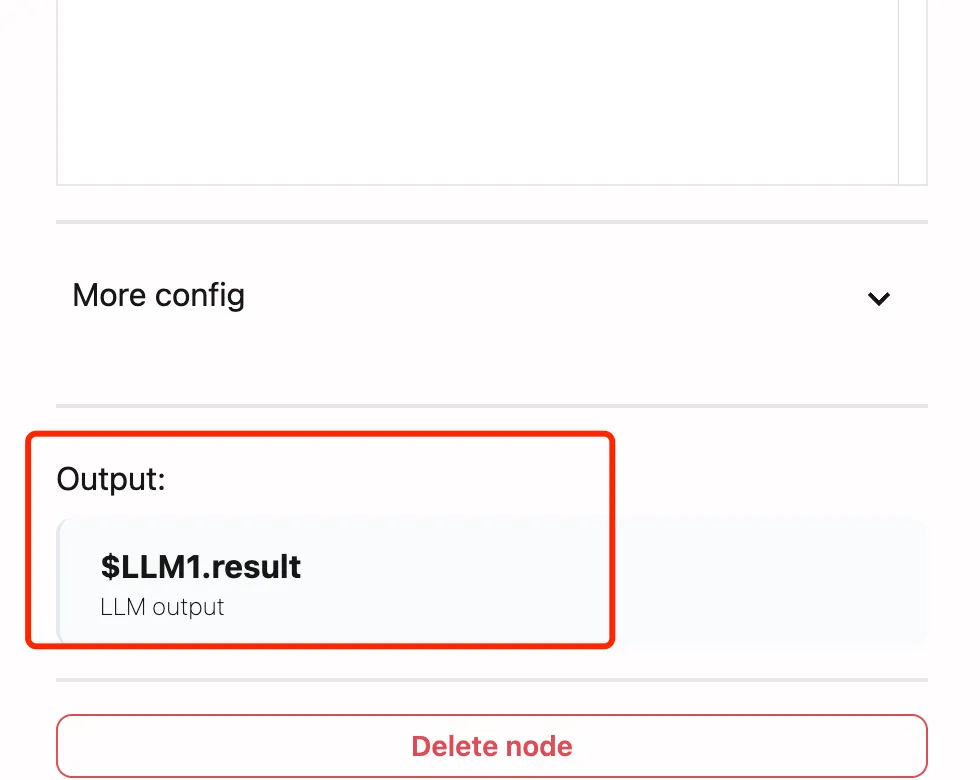
Variable Referencing Techniques
In FlowAI workflows, downstream nodes can directly reference upstream node outputs, enabling data transfer and automated processing.
Common use cases:
- Using LLM1’s output as input for LLM2
- Passing processed data to analysis nodes
- Chaining multi-step AI tasks
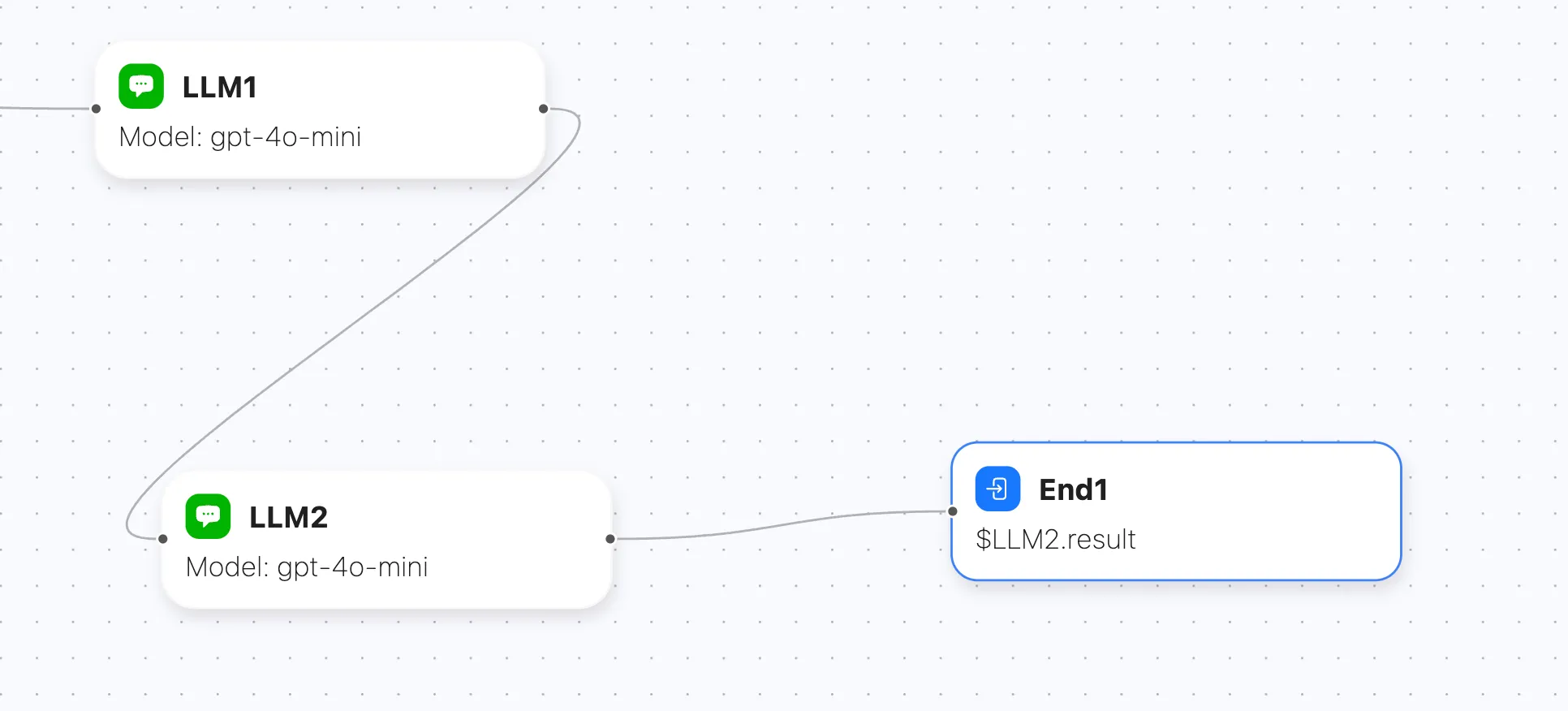
Referencing steps:
- Type
$in the editor - Select desired upstream variables from auto-suggest list
- System auto-generates complete variable reference