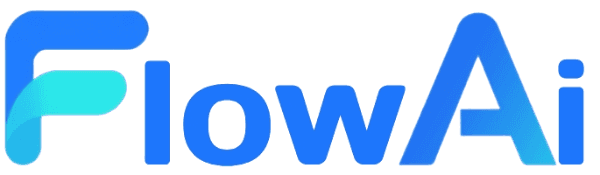LLM Intent Classification Node
The LLM Intent Classification Node is one of the core features of the FlowAI platform, combining the intelligent understanding capabilities of Large Language Models (LLM) with conditional branching control. Through this node, you can achieve:
- Intelligent content classification
- Sentiment analysis
- User intent recognition
- Multi-dimensional content moderation
Node Configuration Guide
Basic Settings
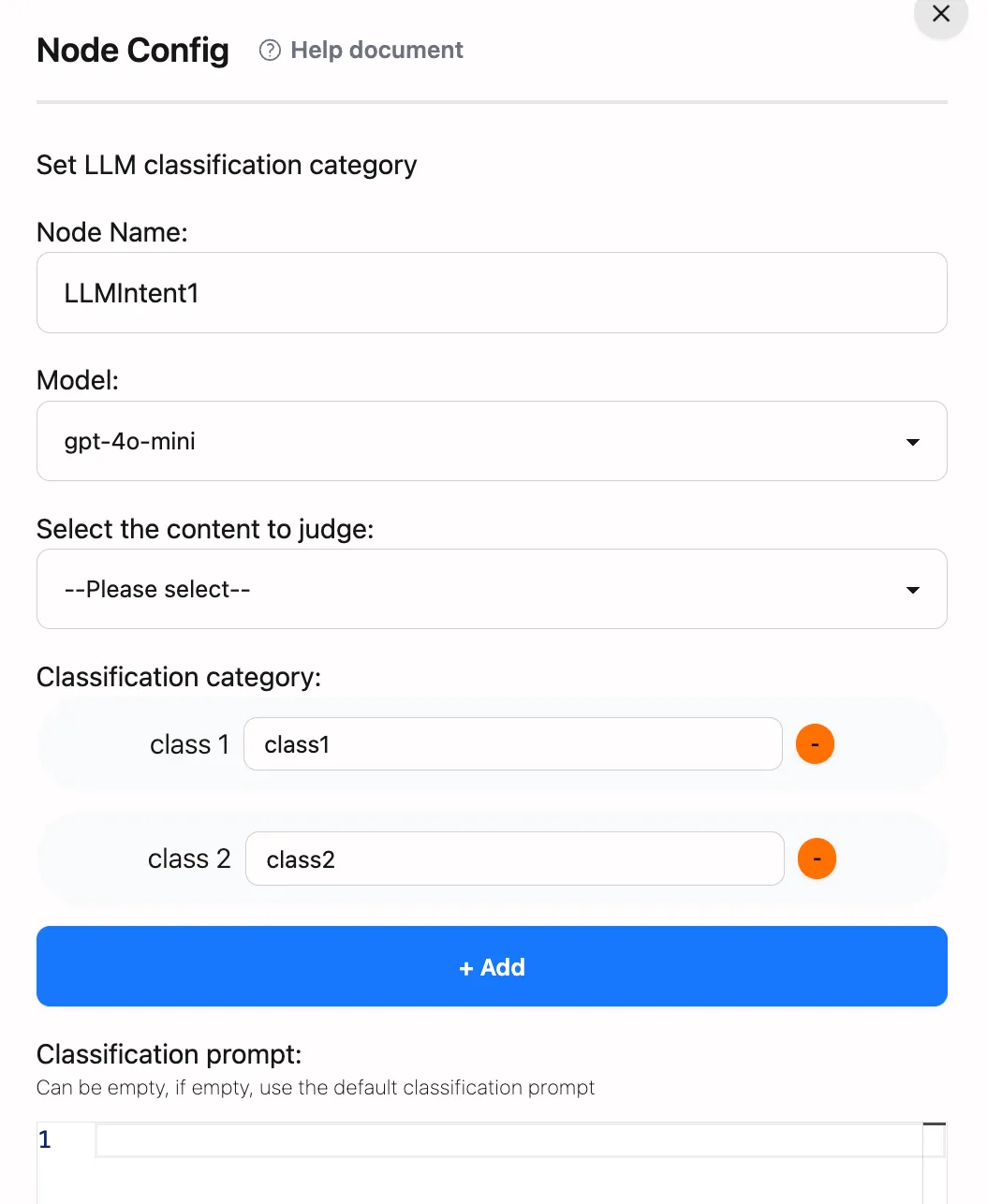
-
Node Naming Conventions
- Use descriptive names
- Examples: Content Moderation, Sentiment Analysis, User Intent Recognition
-
Model Selection Recommendations
- Recommend using high-performance models like GPT-4o
- Choose appropriate model versions based on business requirements
- Can also select other models from a cost perspective, such as DeepSeek which offers good value for performance
-
Classification Category Design
- Number of categories: 2-5
- Ensure categories are mutually exclusive and comprehensive
- Example: Positive/Negative/Neutral
-
Prompt Optimization Tips
- Include clear classification criteria
- Use structured instructions
- Provide example references
Usage Examples
1. Content Friendliness Detection
An example of detecting whether user input content is friendly:
-
Input Node Configuration
Node Name: StartVariable Name: contentType: text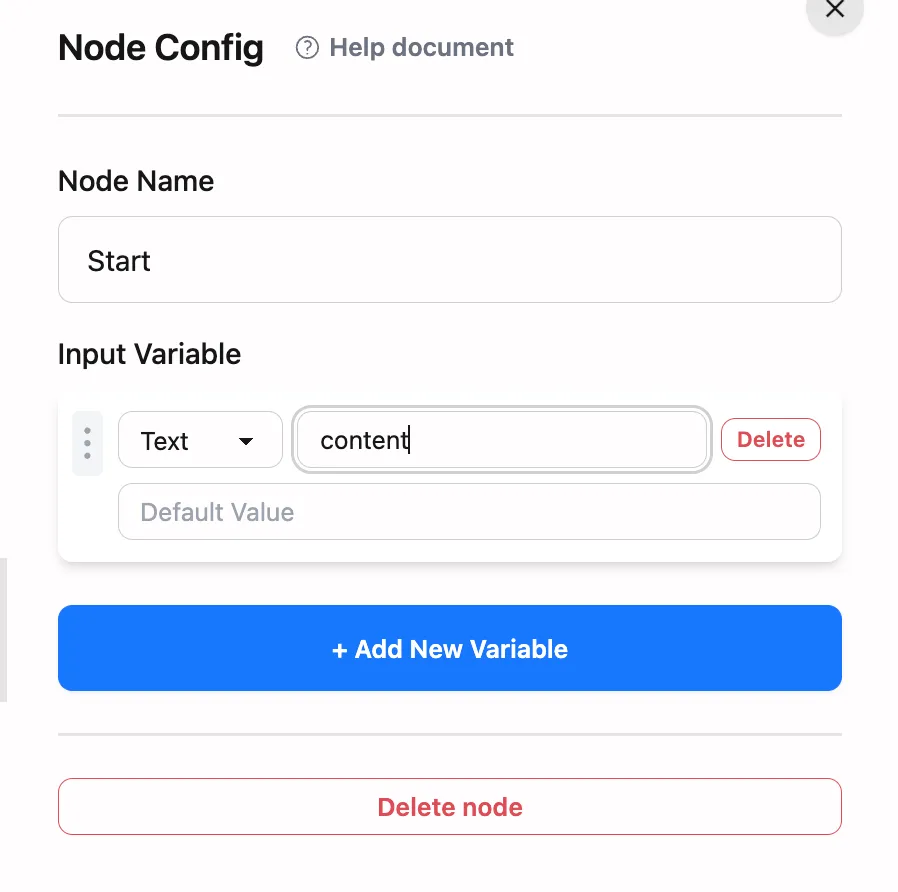
-
LLM Intent Classification Configuration
Node Name: FriendlinessDetectionModel: GPT-4oClassification Prompt: You are a professional content moderator, need to determine if the user input content is friendly.Categories:- Friendly Content- Unfriendly Content- Neutral ContentUser Input: $Start.content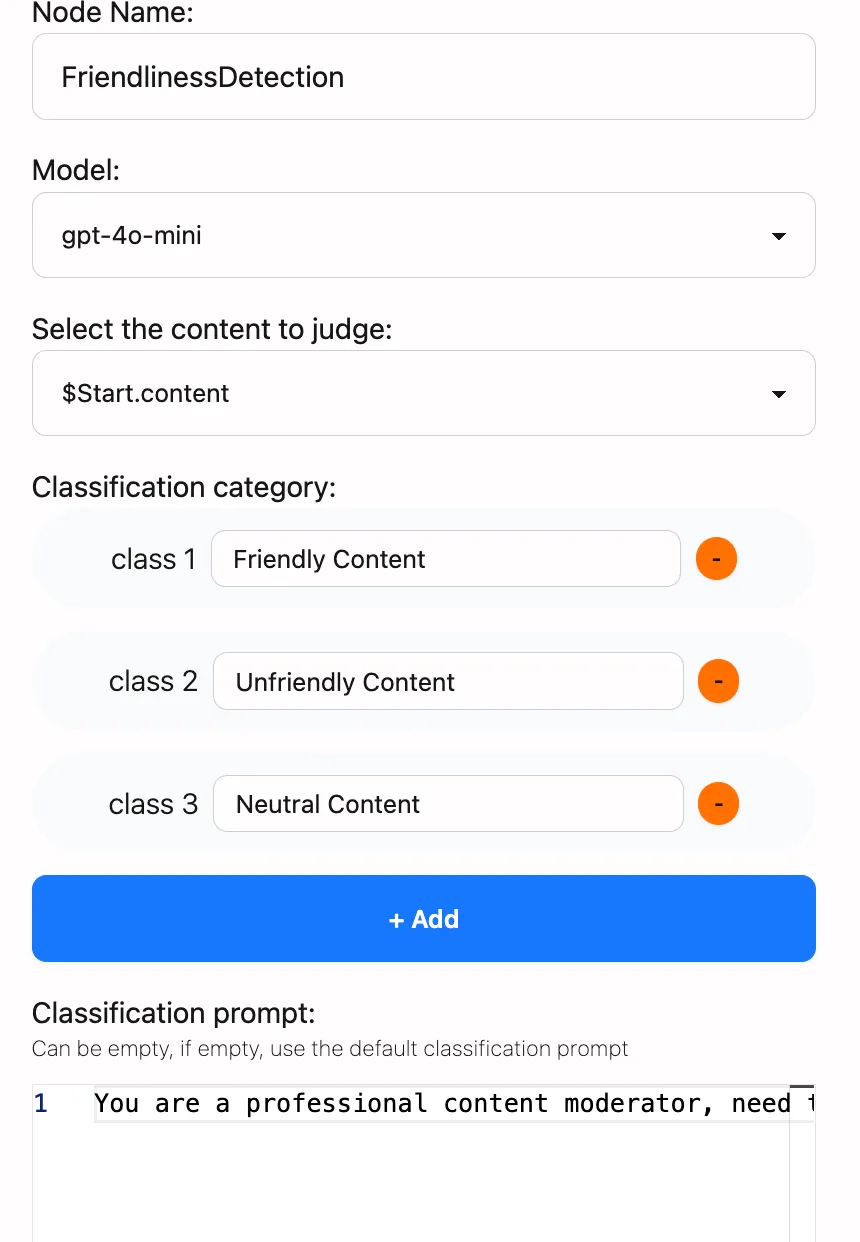
-
Branch Processing
- Friendly Content Branch: Return positive response
- Unfriendly Content Branch: Give gentle reminder
- Neutral Content Branch: Continue dialogue
2. Customer Service Intent Recognition
Identifying specific intent of customer inquiries:
Node Name: IntentRecognitionModel: GPT-4oSeparation Prompt: You are a professional customer service intent analyst, please determine which type of inquiry the user input belongs toCategories:- Order Query- Complaint Feedback- Refund Related- Other Inquiries
User Input: $Start.content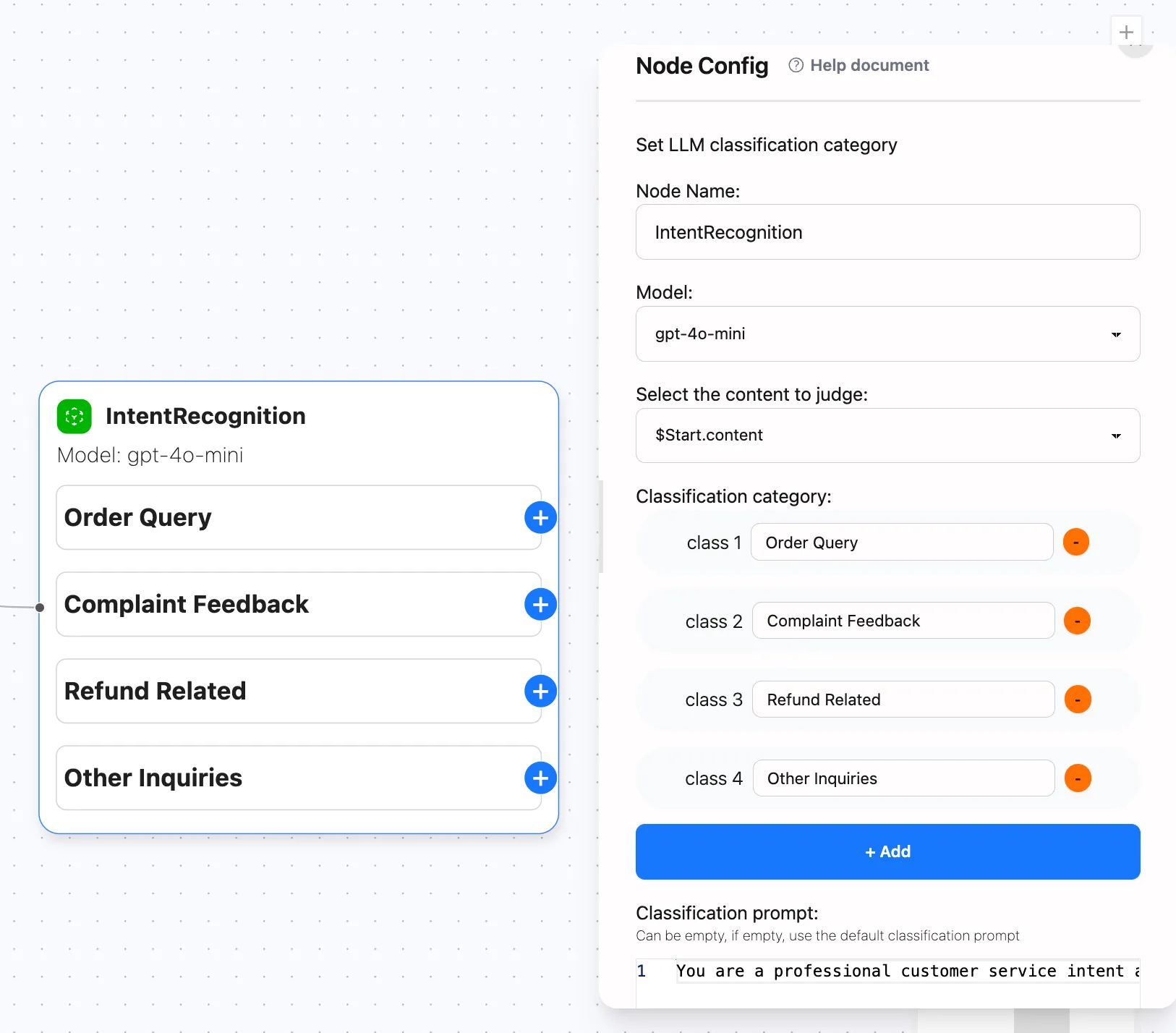
Best Practices
-
Prompt Design
- Provide clear classification criteria
- Avoid ambiguous classification boundaries
-
Classification Optimization
- Control the number of categories, avoid over-complexity
- Ensure categories are mutually exclusive
- Add “Other” category to handle edge cases, ensuring workflow continuity
Advanced Usage
1. Multi-level Classification
Implement more refined classification by connecting multiple LLM intent classification nodes:
[Coarse Classification] --> [Fine Classification] --> [Final Processing]2. Combined Analysis
Combine classification results from multiple dimensions:
Intent Classification: Inquiry/Complaint/SuggestionSentiment Classification: Positive/Negative/NeutralUrgency Classification: Normal/Urgent/CriticalCommon Issues
Debugging Tips
-
Test Data Validation
- Prepare typical test cases to fully utilize few-shot capabilities
- Include edge case testing
- Record classification accuracy, continuously optimize prompts
-
Classification Result Analysis
- Use output nodes to record results
- Analyze reasons for misclassification
- Continuously optimize prompts
Proper use of intent classification nodes can help workflows better adapt to different scenarios. Adjust classification rules according to specific business needs to make classification results more accurate and useful.