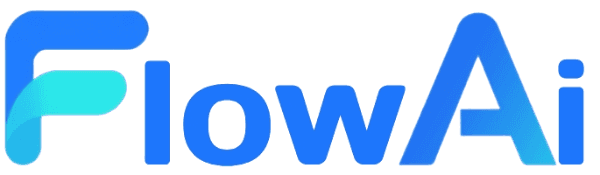JSON Pretty Node
The JSON Pretty node is a functional component in FlowAI used to beautify and optimize JSON data display. By formatting the input JSON data, you can view and use this data more clearly in subsequent processes.
Node Configuration
Basic Settings
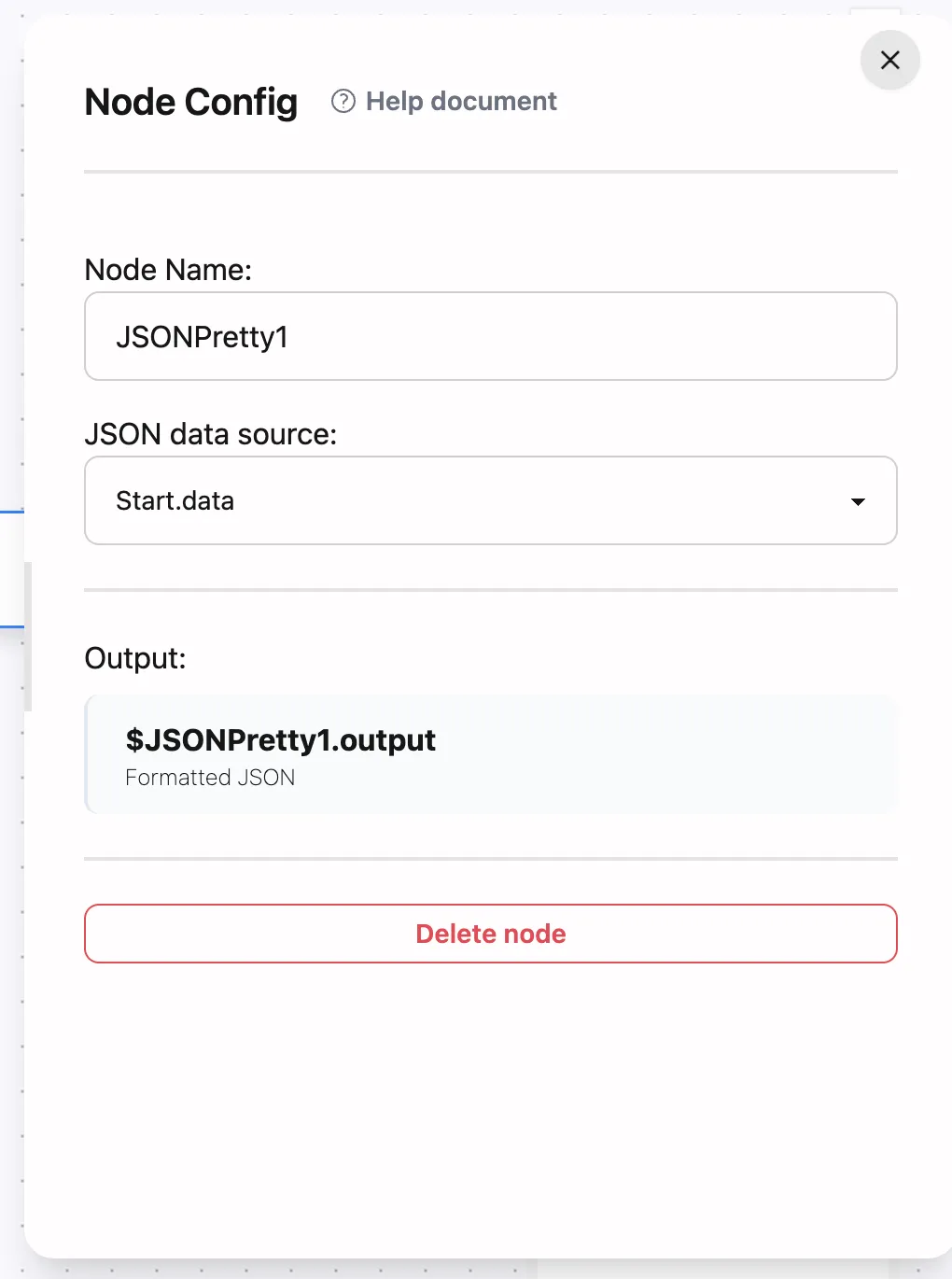
-
Node Name
- Set a descriptive name for the JSON Pretty node
- Recommended to use names that reflect the data processing purpose, such as “Format User Data”, “Beautify Order Information”, etc.
- Naming convention: Use verb + noun format, such as “Format Response Data”, “Beautify Log Content”
-
JSON Data Source
- Specify the source of JSON data that needs formatting
- Supports selecting appropriate variables from previous node outputs as data sources
- For example:
start.dataindicates getting data from a node named “start”
-
Output
- The formatted JSON data will be output as a new variable
- For example:
$JSONPretty1.outputis used for reference in subsequent nodes
Usage Examples
1. JSON Data Formatting
Learn how to format JSON data in FlowAI through the following steps:
-
Select JSON Pretty Node
In the flow design interface, select “JSON Pretty” from the “Data Processing” section.
-
Configure Node
Node Name: JSONPretty1JSON Data Source: Start.dataOutput: $JSONPretty1.output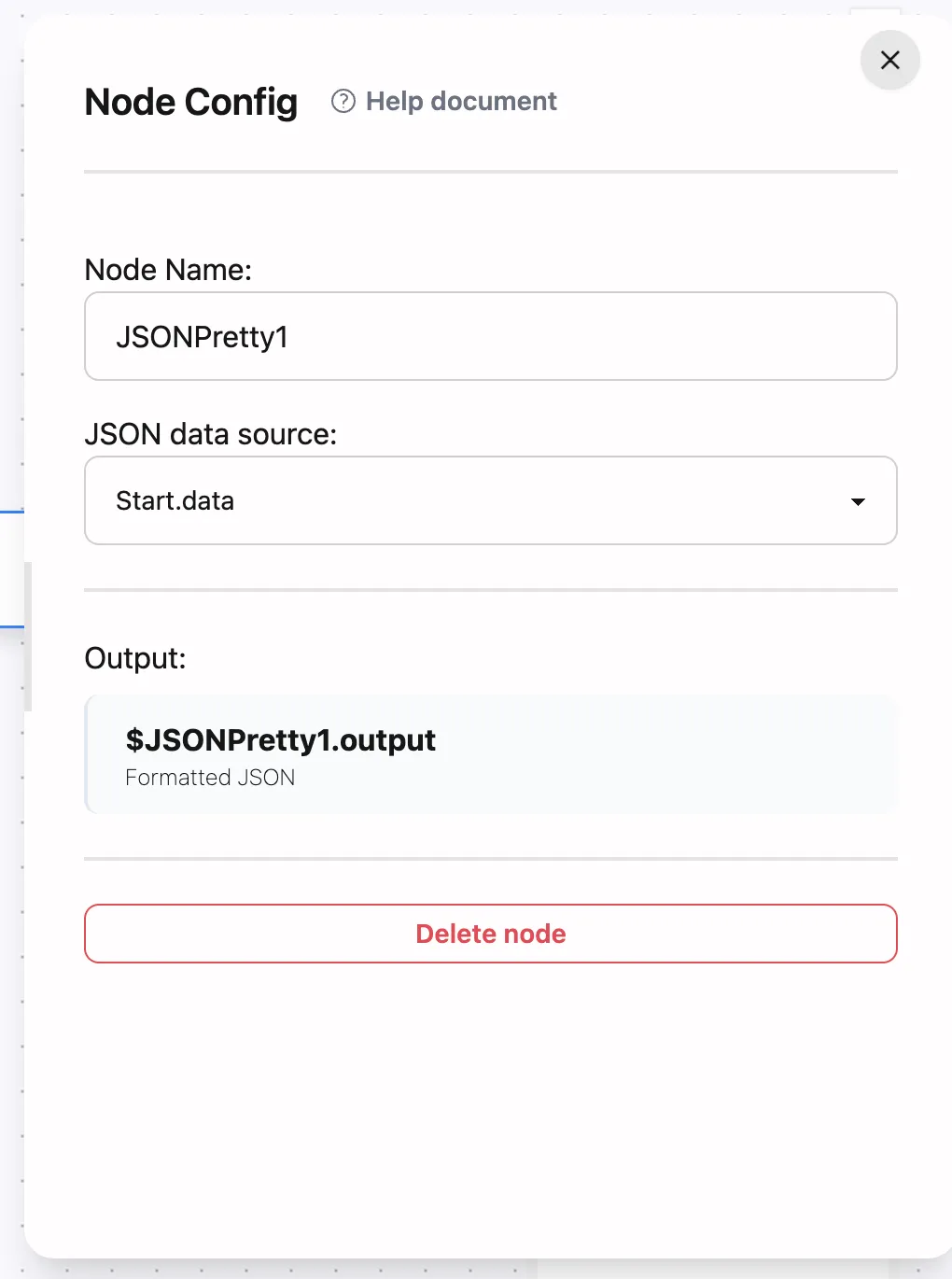
-
Connect to Content Combiner
Connect the formatted JSON data to the “Content Combiner” node for better display:
Node Name: ContentCombiner1Content:```json$JSONPretty1.output```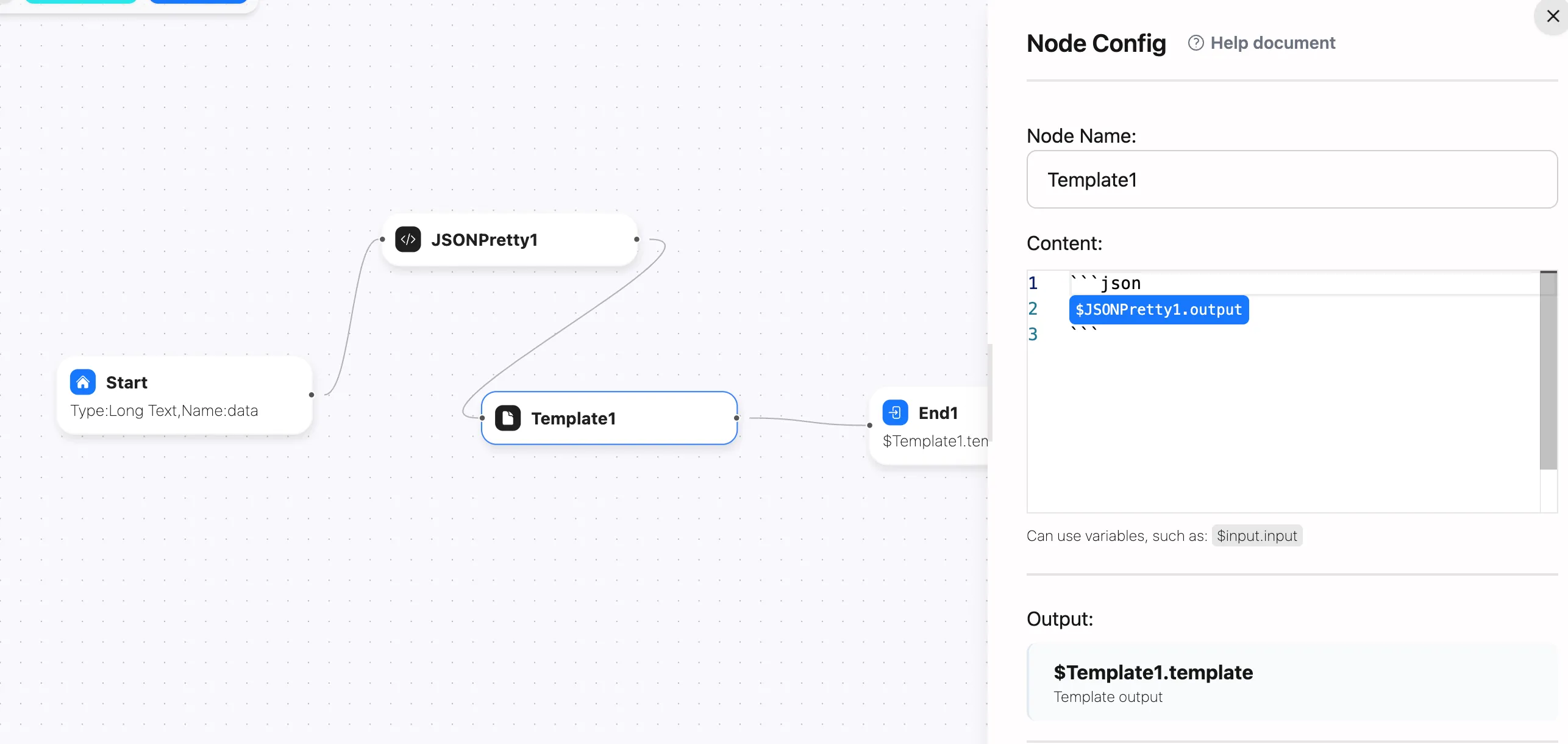
-
Output
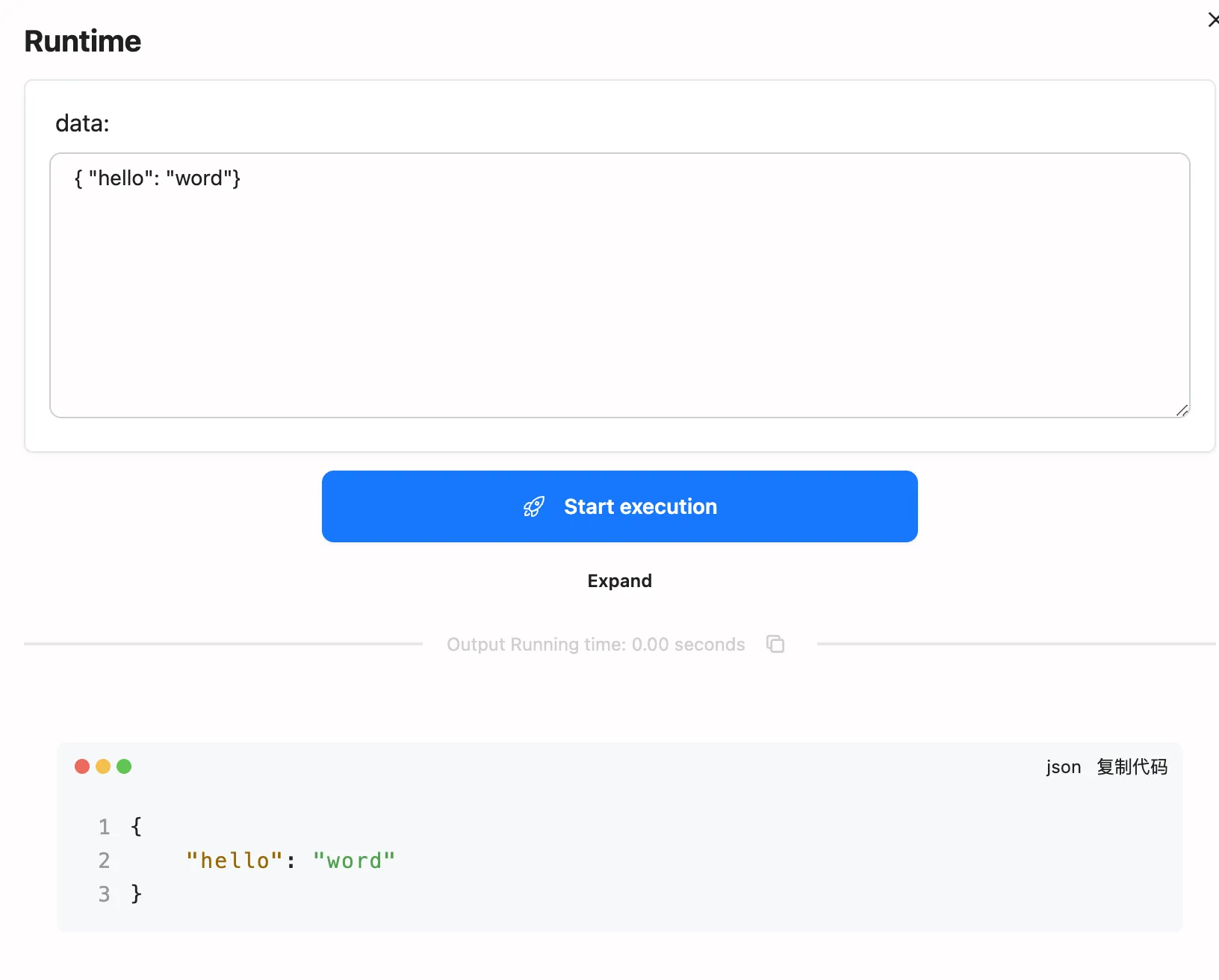
2. Combining with Other Processing Nodes
Formatted JSON data can be further processed in other nodes, such as parameter extraction or data analysis.
Advanced Usage
1. Multi-level JSON Data Processing
When handling complex multi-level JSON data, the Pretty node can help you understand the data structure more intuitively, making it easier to extract specific fields or perform conditional judgments.
2. Combined Node Usage
You can combine the JSON Pretty node with other data processing nodes to achieve more complex workflows, for example:
[JSON Pretty] --> [JSON Parameter Extraction] --> [Conditional Logic] --> [Content Combiner]Best Practices
-
Clear Formatting Purpose
- Ensure clear use cases for Pretty nodes, avoid unnecessary performance overhead
- Use Pretty nodes when display or further processing is needed
-
Variable Management
- Properly name output variables for easy reference in subsequent nodes
- Ensure correct variable paths to avoid data source errors
-
Debugging and Optimization
- Use content combiner nodes to output formatting results for debugging
- Consider JSON data size and complexity to optimize processing flow
Common Issues
Through proper use of the JSON Pretty node, you can significantly improve the readability and efficiency of data processing. Ensure correct configuration of data sources and output variables in the workflow to achieve automated and precise data management.